How to use Alcatel Mifi Pocket Router | banglalink WiFi ?
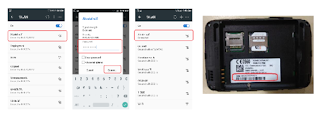
banglalink bringing an opportunity to enjoy hassle free internet connectivity for their respective customers and aim on this one of the largest telecom operator banglalink offering Alcatel Mifi router (MW40CJ) at an affordable price . Here I have described for better usability of Alcatel Mifi Pocket Router , please follow the user guide below. User guide - 1. Insert the BL internet activated SIM card in your Mifi router & turn on by pressing the power key. 2. Now turn on your Mobile phone wifi & connect with the Mifi router wifi network. Select your Mifi Router network To connect with Wi-Fi network use your router default password. Default password is your device’s last 8 digit IMEI number. [Example: If your device IMEI number is 359347079988776 then the password is 79988776 ] 3. After connected with the wifi network you can use Internet. 4. Control your router from your mobile by using Android / iOS application or web browser. Download the free LINK app
